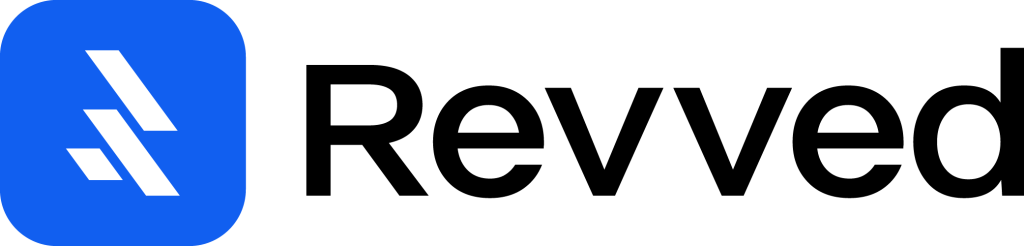Running multiple businesses from one address? Many entrepreneurs ask this question. A Google Business Profile works like your digital storefront and shows up on Google Maps and Search with your address, hours, photos, reviews, and more.
The good news is that Google lets you have multiple businesses at one address with some rules in place. You can share an address on Google if your businesses operate in totally different industries, use different categories, provide different services, and target different customers. Service area businesses are a bit tricky though – they don’t follow the same rules as physical stores, which makes things complicated for Google Business Profile managers. Your business should qualify for its own profile if it has proper state and federal registration, a unique Tax ID for taxes, meets customers in person, and uses a separate phone number.
These rules matter because Google tends to show the listing with the best local SEO potential in map search results. This piece breaks down Google’s 2025 rules for multiple businesses at one address, the potential risks of breaking these guidelines, and the best ways to keep all your business listings visible.
Can two businesses have the same address on Google?
Google has changed its policies by a lot about multiple businesses at one address over the last several years. You might run two businesses from home, share a co-working space, or operate multiple entities from the same office building. These guidelines are vital to keep a valid Google Business Profile.
What Google says about shared addresses
Multiple businesses can share a physical address according to Google, but they must meet specific requirements. Businesses in co-working spaces need to “maintain clear signage, receive customers at the location during business hours, and be staffed during business hours by your business staff”.
Each business at a shared address must operate as a completely separate entity with:
- A unique business name
- A distinct phone number that connects directly to your business
- Different business categories from other businesses at the same location
- Separate staff who work exclusively for your business
- Your own signage clearly visible at the location
Google focuses on authenticity and user experience. They don’t want customers to arrive at a location and find the business doesn’t operate there. The platform also aims to prevent map clutter that could confuse users who search for local services.
Examples of allowed and disallowed cases
Permitted Cases:
- Legally distinct businesses: Each business that registers separately with state agencies, has its own tax ID, and meets face-to-face with customers using a unique phone number usually qualifies for its own listing.
- Departments within larger businesses: A hospital’s dermatology department, Walmart’s vision center, or Sears Auto Center can have separate listings because they offer distinct services.
- Individual practitioners: Doctors, lawyers, or real estate agents who work independently within a larger practice can have their own Google Business Profiles.
Prohibited Cases:
- Virtual offices: Google states clearly: “If your business rents a physical mailing address but doesn’t operate out of that location, also known as a virtual office, that location isn’t eligible for a Business Profile”.
- Businesses without clear separation: An eyebrow threader who rents space in a hair salon without separate signage or entrance might see both listings suspended.
- Different service lines under one business: A handyman can’t create separate listings for water heater repairs and air conditioner services.
- Fictional suite numbers: Made-up suite numbers that make a single location look like multiple addresses don’t work with Google. Adding letters to suite numbers or creating them from scratch counts as deceptive practice.
- Service area businesses: Google hasn’t officially banned multiple service area businesses at the same address. Yet, these listings face stricter scrutiny than brick-and-mortar businesses.
Breaking these guidelines leads to a hard suspension. Google will remove your listing and all associated reviews, which damages your online visibility and reputation. Your business setup must meet Google’s requirements to succeed long-term.
Eligibility rules for multiple businesses at one location
Google has strict eligibility criteria that businesses must meet to qualify for multiple listings at a single address. The previous section covered what’s allowed, so let’s get into the specific requirements that make your businesses eligible for separate Google Business Profiles.
Separate legal entities and tax IDs
Google requires businesses sharing an address to be legally distinct entities. This requirement goes beyond technicalities and forms the foundations of Google’s mission to provide accurate business information to users.
Your businesses must meet these qualifications:
- Each must be registered separately with appropriate state and federal agencies
- Each must have its own unique tax ID under which you file separate taxes
- Each must operate as a genuinely distinct business entity
A handyman who repairs both air conditioners and water heaters won’t qualify for separate listings if these are just different services under one business. Your second business probably doesn’t qualify for a separate Google Business Profile if it could simply be another page on your existing website.
Unique phone numbers and customer interaction
Google reviews how your businesses interact with customers beyond legal separation:
- Each business needs a unique phone number that connects directly to that specific business
- Each must meet face-to-face with customers during stated business hours
- Businesses in co-working spaces must have their own employees staffing the location during listed hours
Physical separation between businesses matters to Google:
- Distinct entrances and exits for each business
- Permanent signage both inside and outside the building
- Clear visual differentiation between the businesses
Service-area businesses face stricter rules when operating from the same address. These businesses can have multiple listings only if they have different teams serving different areas without overlap. A small plumbing company with one or two employees working from one address would only get one listing, even if they serve completely different neighborhoods.
Distinct business categories
Business categorization plays a crucial role in eligibility:
- Businesses at the same address must operate in completely different industries
- Each needs different category selections in their Google Business Profile
- Each must offer distinctly different services
- Each must target different customer intents
Departments within larger businesses have additional guidelines:
- Each department must provide different services
- Department names must differ from both the main business and other departments
- Department’s business category can’t match the main business
Walmart’s Vision Center, Sears Auto Center, and Massachusetts General Hospital’s Department of Dermatology are good examples of qualifying departments. The Apple products section at Best Buy or the hot food bar inside Whole Foods Market wouldn’t qualify for separate listings.
Google’s eligibility requirements ensure that only genuine separate businesses get individual listings. This approach maintains local search result integrity while supporting legitimate multi-business operations.
Risks of violating Google’s guidelines
Google can severely punish your online visibility if you break their guidelines for multiple businesses at one location. These penalties might hurt your business listings now and in the future. Your digital presence could suffer damage that lasts months or maybe even years.
What is a hard suspension?
A hard suspension stands as Google’s harshest penalty for business listings. A soft suspension only limits your profile editing abilities. However, a hard suspension wipes your business listing completely from Google Maps and Search. You’ll also lose all your reviews and photos you’ve built up over time.
Google typically issues hard suspensions when they spot attempts to manipulate their system. Businesses sharing an address often trigger suspensions by:
- Creating multiple listings for the same business with slightly different names
- Using virtual offices without actual operations on site
- Making up business information to look like separate companies
Getting your listing back requires a formal reinstatement request to Google. This process takes weeks and doesn’t guarantee success.
How filtering affects your visibility
Google uses smart filtering systems that can seriously cut down your visibility, even if you dodge a hard suspension. Their algorithms flag multiple businesses at one address that look too similar.
Filtered results usually show just one listing from your address in searches. Google picks the business with the strongest local SEO signals. Other listings stay active but become practically invisible to people searching in your area.
Filtering can show up in several ways:
- Maps might display only one of your businesses
- Your other listings might only appear for very specific searches
- Your businesses could take turns showing up in results, which creates unreliable visibility
The biggest problem with filtering lies in its unpredictable nature. Google won’t tell you when it happens, so you might struggle to figure out why your visibility dropped suddenly.
Why suite numbers don’t help
Business owners often think they can work around Google’s rules by adding different suite numbers to the same address. Google’s systems have become too smart for this approach.
Google’s verification looks at:
- Address checks against postal databases
- Street View images to check building layout
- User photos and reviews to understand location context
Fake suite numbers—and sometimes even real ones—rarely fool Google’s systems. This strategy often backfires and makes Google’s algorithms suspicious, leading to filtering or complete suspension.
Service-area businesses face even tougher scrutiny from Google. The suite number strategy works even less effectively for them. Your best bet is to focus on meeting Google’s actual requirements for multiple businesses at one location through proper legal separation and distinct operations.
Special cases: service areas, co-working spaces, and departments
Managing multiple Google Business Profiles at one address needs special attention in certain business scenarios. Let’s get into how Google’s rules work for these unique situations.
Service area businesses at the same address
Google scrutinizes Service area businesses (SABs) more closely when they share addresses. SABs at one location get approval only if they operate in completely different industries. A plumber and a house cleaner can share an address. Two landscaping companies cannot.
SABs that qualify for separate listings must follow these rules:
- Separate service areas and staff are essential for each business
- Service boundaries should stay within two hours of driving time from your base location
- Each business needs its own phone number with direct business answering
The process needs careful handling. Many SABs at shared addresses face unexpected suspensions, though Google’s guidelines don’t explicitly forbid it. Service-based businesses rely less on proximity since customers value reliability and reviews more than physical location.
Using co-working spaces or virtual offices
Google made its position clear about co-working spaces in February 2021. The guideline states: “Businesses can’t list an office at a co-working space unless that office maintains clear signage, receives customers at the location during business hours, and is staffed during business hours by your business staff”.
Your business at a co-working space must meet these requirements:
- A dedicated space with permanent business name signage
- Your employees must staff the location during business hours
- Face-to-face client meetings must happen at this location
- A unique phone number must connect straight to your business
Virtual offices that act as mailing addresses only remain off-limits. Hot-desking setups don’t qualify because they lack permanent signage.
Listing departments within a larger business
Publicly-facing departments that work as distinct entities can have their own profiles. These departments qualify for separate listings:
- Walmart Vision Center
- Sears Auto Center
- Hospital departments like Massachusetts General Hospital Department of Dermatology
The Apple products section in Best Buy or a hot food bar in Whole Foods Market don’t qualify for separate listings.
Qualified departments must follow these rules:
- Each department’s name should differ from the main business and other departments
- Categories must be different from both the main business and other departments
- Qualifying departments often have their own entrances and customer experiences
Car dealerships illustrate this approach well. Google allows separate listings for sales, service, and parts departments.
Best practices to avoid penalties and improve visibility
Best practices help you keep your Google Business Profile visible and avoid penalties when you run multiple businesses from the same address.
Use distinct names and categories
Your business locations need consistent names. Each business should use its real-life name that appears on storefronts, websites, and stationery. The business name should be clean – no marketing taglines, store codes, special characters, or unnecessary legal terms. Co-branded businesses like “Taco Bell inside Dunkin’ Donuts” need separate listings if they run independently. Each business should have its own category. This difference helps Google see them as separate entities.
Ensure proper signage and verification
Every business must have permanent fixed signs at its address. Google’s verification process often needs photos of branded items or equipment. You’ll need to verify each profile on its own and claim individual listings to keep them separate. Each business also needs its own phone number. Without separate numbers, you can’t have different listings.
Avoid keyword stuffing in business names
Adding keywords to business names goes against Google’s rules and can hurt you badly. While business names affect rankings, stuffing keywords into them can lead to penalties. Your business might rank lower locally, disappear from the Local Pack, or get suspended completely. The safe approach is to stick to your official business name with no extra descriptors.
Conclusion
Running multiple businesses from one location needs strict adherence to Google’s guidelines. This piece explores the rules about shared addresses and what you need to do for separate Google Business Profiles.
You can have multiple businesses at one address with Google. But each must operate as a completely distinct entity. Your businesses need their own phone numbers, core team, signage, and ways they interact with customers. Service area businesses need extra attention. Departments and co-working spaces must meet certain rules to be eligible.
Taking shortcuts with fake suite numbers or altered business details usually fails. These tactics trigger Google’s filtering systems or lead to complete suspensions. Your listing and reviews could disappear entirely. The best approach is to create real separation between your businesses instead of looking for workarounds.
Google wants to give users accurate local information. Your businesses should be distinct in legal registration, customer experience, and online presence. This helps Google achieve its goals and keeps all your ventures visible.
Note that Google’s rules change every year. Today’s accepted practices might cause problems tomorrow. Keep up with these guidelines to protect your online presence. This ensures local customers can find each of your businesses easily.
These guidelines may need extra work, but having legitimate business listings brings benefits that are worth the effort. Your online presence deserves as much attention as your physical locations.