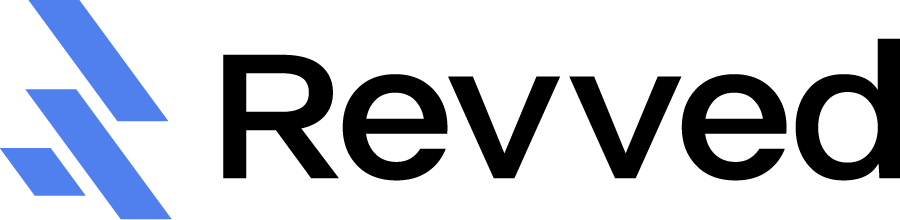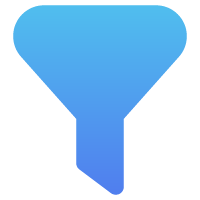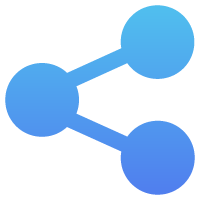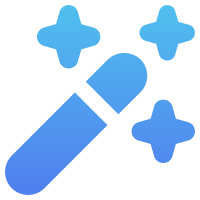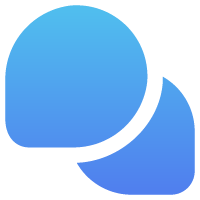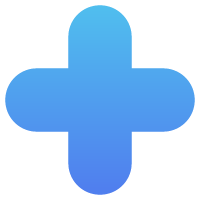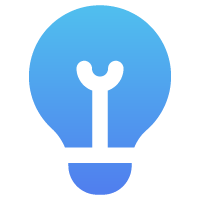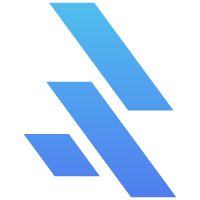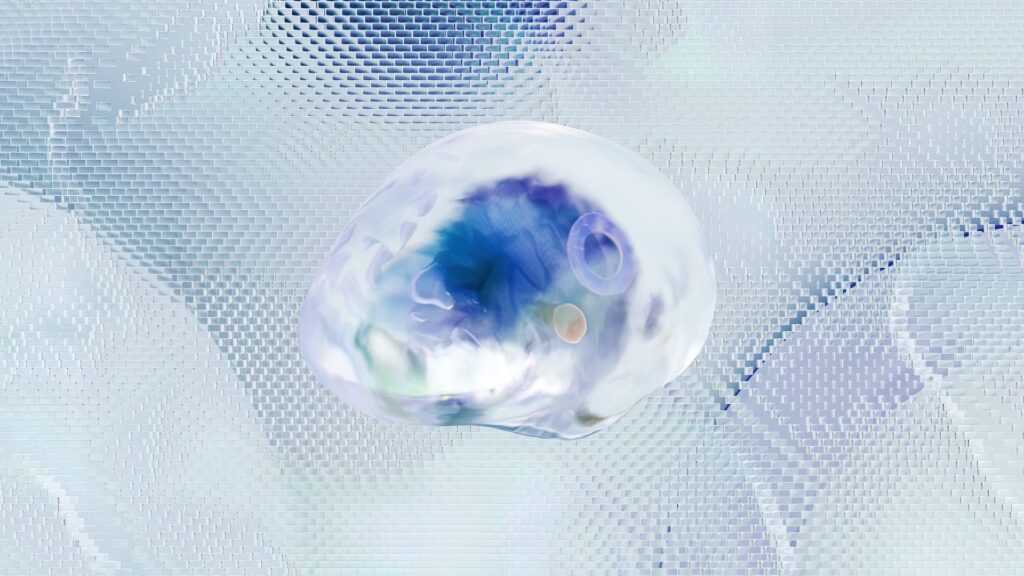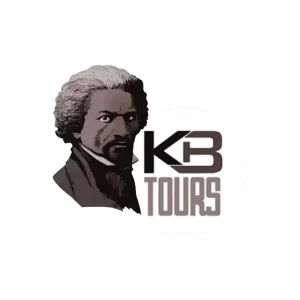Are you ready to unlock the full potential of your business and thrive in the competitive online landscape? Look no further than the new Google Business Profile. Formerly known as Google My Business, this invaluable resource has become the go-to platform for businesses to establish and enhance their online presence.
But why is having a Google Business Profile crucial for your success? Let’s explore seven compelling reasons that shed light on its immense benefits:
- Boost your visibility: With Google Business Profile, your company’s presence on the world’s most popular search engine is elevated, increasing your chances of being seen by potential customers.
- Improve local search results: For businesses targeting specific locations, a Google Business Profile enhances visibility in local search results, ensuring you reach customers in your prime location.
- Enhance customer engagement: Engage with your target audience on a deeper level by providing helpful information, updates on upcoming events, and showcasing your most popular dishes or products.
- Establish credibility: A well-optimized Google Business Profile gives your business a professional and trustworthy image, making it an essential component of your digital marketing strategy.
- Drive traffic to your website: By including your website link, phone number, and physical address, you make it easier for potential customers to find you and learn more about your offerings.
- Manage and respond to reviews: Interacting with customer reviews can boost your reputation and build trust with your audience. Responding promptly and professionally shows that you value customer feedback.
- Utilize Google’s powerful insights: Gain valuable insights into customer behavior, including the number of views, clicks, and phone calls generated from your Google Business Profile. This data can help you make informed decisions to improve your marketing efforts.
In this extensive guide, we will meticulously walk you through the process of setting up, optimizing, and leveraging your Google Business Profile. Get ready to elevate your online presence, captivate a wider audience, and attract potential customers. It’s time to harness the immense power of Google Business Profile and unlock boundless opportunities for your business.
Note: Want to dive straight into maximizing your online presence without the hassle of figuring it all out yourself? At Revved Digital, we specialize in transforming your Google Business Profile from a simple listing into a dynamic tool that drives business growth. Click here to start your free quote.
Introduction to Google Business Profile
The Google Business Profile is a powerful tool that showcases businesses directly on Google’s search results. By utilizing this tool, businesses can gain visibility, attract potential customers, and establish a strong online presence. Formerly known as Google My Business, the updated Google Business Profile offers enhanced features and improved functionality.
What is the Google Business Profile?
The Google Business Profile is a free and easy-to-use platform that allows businesses to manage their online presence on Google. It includes important information such as business name, location, hours of operation, contact details, photos, and reviews. This information is displayed alongside relevant search results when potential customers search for your business or related products and services. Through your business’ GBP, you can also define specific service areas, services, add photos, and manage customer reviews. This information is displayed on Google Maps, the Local Pack, and the Knowledge Panel, ensuring maximum visibility for your business.
Think of your business’ GBP as a 100% free advertising opportunity on Google. It allows you to showcase your business, attract more customers, and drive online and in-store traffic without spending a dime.
Accurate and up-to-date information
Providing accurate and up-to-date information about your business on your Google Business Profile is crucial if you want to attract potential customers. Make sure to regularly review and update this information on your Google Business Profile to reflect any changes in your business operations. This way, you can maintain a reliable and trustworthy online presence on Google, enabling potential customers to find and contact you effortlessly.
Showcase unique selling points
Utilize a dedicated space on your website or marketing materials to effectively highlight your business’s unique selling points, showcase captivating photos, promote special offers, and display positive customer reviews. By doing so, you provide users with a comprehensive and compelling overview of your business, enticing them to learn more and engage with your products or services.
Boost brand visibility in local searches
Having a Google Business Profile is particularly beneficial for businesses targeting local customers. By optimizing your profile with location-specific keywords and content, you can improve your chances of appearing in local searches. This way, potential customers in your area can easily find your business when searching for relevant products or services.
What is the new Google Business Profile?
The updated Google Business Profile is a powerful tool that helps businesses effectively manage their online presence. With its user-friendly interface and enhanced features, businesses can easily showcase their offerings, engage with customers, and boost visibility on the world’s most popular search engine.
Exciting features of the new Google Business Profile include adding eye-catching photos and videos, promptly replying to customer reviews, sharing important updates and promotions, and tracking valuable business performance insights. It also allows businesses to display operating hours, contact information, and physical address, making it a breeze for potential customers to find and connect.
By leveraging the new Google Business Profile, businesses can establish a professional online presence, increasing their chances of appearing as the top search result for their target audience. The best part is, this invaluable platform is available at no cost, making it an essential part of any digital marketing strategy.
In summary, the new Google Business Profile is a fantastic resource for businesses looking to enhance online visibility, engage with customers, and drive more traffic to their physical or digital locations. Sign up today and make the most of this essential platform for your business.
Is Google Business Profile free?
Absolutely! The Google Business Profile is completely free to use. As the world’s most popular search engine, Google offers this invaluable resource to help businesses enhance their online presence and connect with a broader audience. Whether you run a car dealership, a furniture store, or a local restaurant, having a Google Business Profile is a crucial step in your digital marketing strategy. It enables you to showcase your company’s appearance, operating hours, contact information, and more on Google’s search results and maps.
Why is the new Google Business Profile important?
A Google Business Profile is an invaluable tool for businesses seeking to enhance their online presence and attract potential customers. It allows businesses to display important information such as operating hours, contact details, and customer reviews directly on Google’s search results. By leveraging this platform, businesses can increase their visibility and establish a professional online presence without spending any money. Plus, the new Google Business Profile offers enhanced features and improved functionality, making it an essential part of any digital marketing strategy.
Enhanced visibility
With a Google Business Profile, your company gains increased visibility in search results. This means more people will see your brand and choose you as the most relevant search result. Reach a wider audience, stand out from competitors, and boost your online presence to attract more potential customers.
Enhanced credibility
A Google Business Profile adds legitimacy to your business and builds trust with potential customers. It showcases important information like your address, operating hours, and contact details, establishing your brand’s credibility. By providing accurate and up-to-date information, you demonstrate professionalism and reliability, making customers more confident in choosing your business.
Improved customer engagement
With a Google Business Profile, you can directly interact with customers through features like Q&A, reviews, and posts. Engaging with customers not only builds rapport but also allows you to address their concerns or queries. By promptly responding to reviews and having meaningful conversations, you can build a positive reputation and establish strong relationships with your customers.
Increased website traffic
A well-optimized Google Business Profile can drive more traffic to your website. By providing helpful information about your products or services and including a link to your website, you create opportunities for users to explore further and potentially make a purchase. When users find your business on Google and are intrigued, they are more likely to click on the link to your website, increasing your website traffic and potential conversions.
Mobile optimization
Google Business Profile listings appear on desktop and mobile devices, making it easier for customers to find your business while on the go. With the increasing use of smartphones, having a mobile-friendly presence is crucial. By optimizing your Google Business Profile for mobile devices, you can provide a seamless experience for mobile users, enabling them to easily access your contact information, reviews, and other relevant details, enhancing their overall experience with your brand.
How to create a Google Business Profile
Establishing a Google Business Profile is a crucial step in building your online presence and connecting with potential customers. Follow these step-by-step instructions to successfully create your Google Business Profile account.
Step 1: Sign up with Google
- Go to the Google Business Profile website (https://www.google.com/business/) and sign in using your Google account. If you don’t have an account, click on the “Sign up” button to create one.
Step 2: Enter your business details
- Once you’re signed in, click on the “+ Create a business” button.
- Enter your business name. If your business is already listed, select it from the suggestions. Otherwise, click on “Create a business with this name.”
- Choose the most relevant business category from the provided options.
- Provide your business address. If you don’t have a physical location, you can choose to hide your address or set a service area.
- Include your business phone number and website URL.
Step 3: Verify your business
- Select a verification method. Google offers options such as phone verification, email verification, or postcard verification.
- Follow the instructions to complete the verification process. Keep in mind that verification may take a few days.
Step 4: Optimize your profile
- Enhance your profile by adding additional information to make it more appealing and informative. This includes business hours, photos, a logo, a description, and any special attributes or services your business offers.
- Double-check that your contact information and website URL are accurate.
Congratulations! You’ve successfully set up your Google Business Profile. By following these steps, you’ll create a compelling Google Business Profile that showcases your business effectively and helps you connect with your target audience. Keep in mind that regularly updating your profile with fresh content and responding to customer reviews will improve its visibility and engagement.
What updates should I make regularly to my GBP?
To ensure your Google Business Profile stays fresh and engaging for potential customers, there are a few important updates you should consistently make. Here are some additional details on each update:
- Keep your business hours updated: If there are any changes, like holiday closures or extended opening times, make sure to update your business hours accordingly. This will give customers accurate information and prevent any confusion.
- Showcase your business with new photos: Adding fresh photos of your products, services, or team can give potential customers a visual representation of what your business offers. High-quality and visually appealing photos can leave a positive impression and generate interest.
- Engage customers with informative posts: Share posts that highlight promotions, events, or updates about your business. This keeps customers informed and interested in what you have to offer. Regularly posting engaging content will help you build a loyal customer base.
- Respond to customer reviews: Take the time to respond to both positive and negative customer reviews. This shows that you value feedback and are attentive to customer needs. Responding to reviews in a professional and respectful manner can also help improve your business’s reputation.
- Keep contact information up to date: Ensure your contact information and website URL are accurate and up to date. This ensures that customers can easily reach out or visit your website for more information. Providing easy access to your business’s contact details is essential for customer convenience.
By utilizing the features offered by Google Business Profile and treating it like a social media platform, you can establish a strong online presence. Posting frequently and engaging with your audience will keep them interested and informed. This consistent and fresh content will also increase the likelihood of your profile ranking higher in search results and attracting potential customers.
Who can use Google Business Profile?
A Google Business Profile is an incredibly valuable asset for businesses of all shapes and sizes. Whether you’re running a local store, a service-based company, or an online business, having a Google Business Profile can bring you a ton of benefits.
Let’s take a closer look at the types of businesses that can make the most of a Google Business Profile:
- Local businesses: This includes restaurants, coffee shops, retail stores, and salons. With a Google Business Profile, you can easily showcase important details like your opening hours, contact information, and customer reviews.
- Service-based businesses: If you’re a professional like a lawyer, doctor, plumber, or electrician, a Google Business Profile is perfect for highlighting your expertise, the services you offer, and customer testimonials. It’s a great way to build trust and credibility with potential clients.
- Online businesses: E-commerce companies can optimize their Google Business Profile to drive more traffic to their website, increase visibility in local search results, and encourage customer reviews. It’s a fantastic way to build brand awareness and foster growth.
By having a Google Business Profile, you increase your chances of appearing in relevant search results, connecting with potential customers in your area, and strengthening your online presence. It’s a critical platform that should be included in your digital marketing strategy. It provides valuable information to your target audience and helps attract more customers to your business.
And the best part? Signing up for a Google Business Profile is absolutely free! You can start reaping the benefits right away.
How can I access my Google Business Profile account?
Accessing your Google Business Profile account is a simple and seamless process. Here’s how you can log in and effectively manage your profile:
- Visit the Google My Business website: Go to business.google.com to access the official website.
- Sign in with your Google account: Enter the email address and password associated with your Google account. Don’t worry if you don’t have one – you can easily create a new account.
- Locate your business listing: Once signed in, you’ll find a user-friendly dashboard that displays your existing business listings. Simply select the listing you want to manage.
- Edit and update your profile: From the dashboard, you can effortlessly make changes to your business information, add captivating photos, promptly respond to reviews, and more.
- Access your profile on the mobile app: For on-the-go management, download the Google My Business app from the App Store or Google Play Store. Sign in using your Google account to access your profile anytime, anywhere.
By following these user-friendly steps, you can conveniently access your Google Business Profile account, ensuring your business information remains up to date and enabling effective engagement with your valuable customers.
How do I use Google Business Profile?
The Google Business Profile offers a wide range of features and functionalities to boost your online presence and attract potential customers. Here are some key strategies for making the most of your Google Business Profile:
- Accurate Business Information: Provide precise and up-to-date details about your business, including contact information, operating hours, and address. This ensures that potential customers have all the essential information they need.
- Compelling Visuals: Showcase your business with high-quality photos and videos that give customers a glimpse of your establishment, products, or services. Visual content can have a significant impact on customer engagement.
- Customer Reviews: Encourage customers to leave reviews on your Google Business Profile. Monitor and promptly respond to these reviews to show your engagement and build customer trust.
- Informative Posts and Updates: Share news, offers, and updates about your business through the “Posts” feature on Google Business Profile. This helps keep customers informed and engaged.
- Direct Messaging: Enable messaging on your Google Business Profile to communicate directly with potential customers. Respond promptly to inquiries and provide helpful information to drive conversions.
- Valuable Insights: Utilize the insights provided by Google Business Profile to gain valuable data on how customers find and interact with your business. This information can inform your marketing strategies and further optimize your online presence.
Remember, your Google Business Profile is like your digital storefront. Regularly update and manage it to make the most of its features and functionalities. By effectively utilizing these tools, you can enhance your online visibility and attract more potential customers to your business.
Where do Google Business Profile listings appear?
Google Business Profile listings offer businesses maximum visibility by appearing on various platforms and in different locations. Here are some key places where you can find these listings:
- Google Search Results: When you search for a specific business or service on Google, you’ll see relevant Google Business Profile listings in the search results. These listings provide helpful information like the business name, address, phone number, and reviews.
- Google Maps: Google Business Profile listings are prominently featured on Google Maps, making it easy for you to find businesses in specific locations. You can explore these listings, view photos, read reviews, and get directions.
- Google Assistant: You can even access Google Business Profile listings through voice search using Google Assistant. Simply ask questions like “Find a restaurant near me” or “Where is the nearest coffee shop?” and Google Assistant will provide you with relevant options based on business profiles.
- Mobile Devices: With the growing use of smartphones, Google Business Profile listings are optimized for mobile devices. They are prominently displayed in mobile search results, allowing you to conveniently access business information while on the go.
- Google My Business App: The Google My Business app lets business owners manage their Google Business Profile listings directly from their mobile devices. You can update business information, reply to reviews, upload photos, and track performance metrics.
By listing your business on these platforms, you can reach a wide audience and establish a strong online presence. This enhances your visibility, credibility, and accessibility to potential customers, ultimately driving more traffic and conversions.
What is the difference between Google Business Profile, Google Listings, and Google Places for Business?
Google offers a variety of business-related services, each designed to serve a unique purpose. Understanding the distinctions between Google Business Profile, Google Listings, and Google Places for Business is crucial for effectively managing your online presence.
Google Business Profile…
The Google Business Profile is an essential platform that allows businesses to create and manage their online presence in a comprehensive manner. It enables you to provide accurate and detailed information about your business, such as contact details, location, operating hours, and even photos or virtual tours. By having a well-optimized Google Business Profile, your business can be more easily discovered by potential customers when they search for businesses related to your industry. It plays a crucial role in establishing credibility and building trust.
Google Listings…
Google Listings refer to the individual results that appear when users search for specific businesses on Google. These listings display important information such as the business name, address, phone number, customer reviews, and even photos. While the Google Business Profile is the primary tool used to manage and optimize these listings, it is important to keep them accurate and up-to-date. Having consistent and reliable information across Google Listings can greatly enhance your business’s online visibility and reputation.
Google Places for Business…
Previously known as Google Places for Business, this older platform has now been replaced by the Google Business Profile. It allowed businesses to manage their presence on Google Maps and Google Search. While some businesses may still use Google Places for Business, it is highly recommended to transition to the newer Google Business Profile for optimal management and visibility. By doing so, you can take advantage of the advanced features and functionality offered by the Google Business Profile.
Google Business Profile serves as the comprehensive platform for managing your online presence, while Google Listings and Google Places for Business are specific components that contribute to the overall profile. It is crucial to maintain and optimize your Google Business Profile to ensure accurate information and enhance your visibility on Google’s search results page. By taking advantage of these services, you can effectively showcase your business and attract more customers online.
Can you have more than one Google Business Profile listing?
You can have multiple Google Business Profile listings, which is great for reaching a wider audience and targeting specific locations effectively. However, it’s important to follow some guidelines. Each listing should represent a unique physical location or service area that your business covers. If you have multiple locations or operate in different areas, it’s crucial to create separate listings for accuracy and visibility on Google Maps and Search.
Maintaining consistency in your business information across all listings is key. This helps avoid confusion and provides accurate details to potential customers. Remember to individually verify each listing to gain full control and access to management features. Having multiple Google Business Profile listings can greatly benefit businesses with multiple locations, service areas, or distinct offerings, ensuring improved visibility and engagement from your target audience.
Optimize your Google Business Profile listing.
To make your Google Business Profile more effective and attract potential customers, it’s crucial to optimize it. Check out these valuable tips to boost your profile’s performance:
- Complete your profile: Fill out all sections, including business name, address, phone number, website URL, and operating hours. This ensures accurate and up-to-date information for users.
- Choose the right category: Select the most relevant category for your business. This helps Google understand your business and display it to users searching for similar products or services.
- Add high-quality photos: Showcase your products, services, and business ambiance with high-resolution photos. Visual content has a big impact on user perception and engagement.
- Encourage positive reviews: Motivate satisfied customers to leave positive reviews. Reviews act as social proof and can influence potential customers to choose your business.
- Respond to reviews: Show appreciation to customers by responding promptly to both positive and negative reviews. This demonstrates your commitment to customer satisfaction and builds trust.
- Use keywords strategically: Integrate relevant keywords in your profile’s description and throughout your listing. This improves visibility in search results when users are looking for businesses like yours.
- Utilize Google My Business Insights: Take advantage of the analytics and insights provided by Google My Business. They offer valuable information on user interaction, empowering you to optimize your listing.
By implementing these strategies, you can boost your visibility on Google and attract more potential customers to your business. Remember to regularly update and monitor your Google Business Profile for the best results.
FAQs
What is a Google Business Profile and why is it important for my business?
A Google Business Profile is a fantastic free tool provided by Google to help business owners manage their online presence across Google, including Search and Maps. It allows you to control your business information, making it easier for customers to find you and learn about your business story. It’s a crucial step in improving your local SEO, boosting your online visibility, and attracting more customers to your business.
How can I set up a Google Business Profile for my business?
Setting up your Google Business Profile is simple. Start by signing into your Google account associated with your business. Then, visit google.com/business and click on “Start now”. Provide your business name, location, and relevant details. Follow the instructions from Google to verify your business. Once verified, you’ll be able to manage your information, interact with customers, and track how people are discovering your business.
What information should I include in my Google Business Profile to make it effective?
Your Google Business Profile should contain essential details such as your business name, address, phone number, and hours of operation. Additionally, adding high-quality photos, a detailed business description, and regularly updating posts about offers or events can greatly enhance its effectiveness. Don’t forget to encourage customer reviews and respond to them to build trust and engagement with your audience.
How do customer reviews on my Google Business Profile affect my business?
Customer reviews play a crucial role in reputation management and local SEO. Positive reviews can significantly improve your business’s visibility and credibility, directly influencing potential customers’ decisions. It’s important to encourage satisfied customers to leave reviews and always respond to both positive and negative feedback to show that you value their opinions.
How frequently should I update my Google Business Profile?
Regularly updating your Google Business Profile is key. Make sure to keep important information like business hours, contact details, and services offered up-to-date. Posting regular updates, special offers, and events will keep your profile active, engaging, and informative. This not only keeps potential customers informed but also positively impacts your search engine ranking.
Conclusion
In today’s digital-first world, a Google Business Profile (GBP) is not just a luxury for small businesses – it’s a necessity. It’s your digital storefront, a first impression, and a powerful tool to connect with potential customers. With the right strategies, your GBP can turn searches into sales, browsers into buyers, and clicks into customers.
But here’s the catch: setting up a GBP is just the start.
To truly harness its potential, your profile needs to be fine-tuned, updated, and optimized continuously. This is where the expertise of Revved Digital comes into play. Think of us as your digital landscaping team, here to ensure your online presence is not just noticeable but truly remarkable.
Looking for assistance with your Google Business Profile?
Look no further than Revved Digital’s team of GBP experts! We understand that as a small business owner, your time is valuable and should be spent on running your business. That’s why we’re here to optimize your GBP and enhance your online presence.
Reach out to us today for a free analysis of your GBP. We’ll provide valuable insights and tailored suggestions to boost your business. Plus, if you’re ready to take your digital game to the next level, we offer comprehensive GBP optimization services starting at just $250.
Don’t settle for a basic listing.
Let us transform your Google Business Profile into a powerful asset.