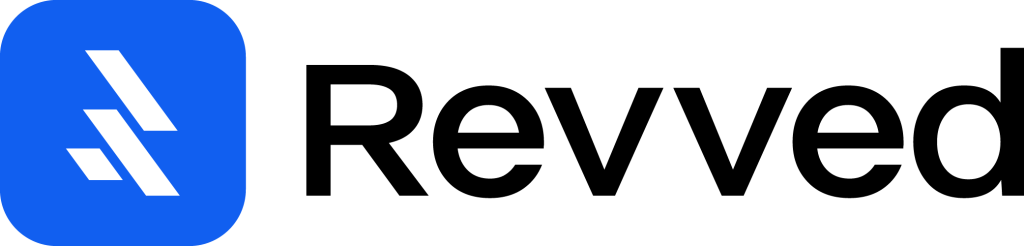Did you know that 46% of all Google searches seek local information? Your local web design and SEO strategy isn’t just optional—it’s crucial for business survival.
First impressions matter now more than ever, with 94% of website judgments based purely on design. But many businesses fail to seize this chance. Retailers lose about $2.6 billion yearly because of slow-loading websites, and 47% of users expect pages to load in under two seconds. The stakes are high, and so are the rewards. Local businesses that use strategic landing pages see 30% more website traffic and 20% more in-person visits.
A local website’s design must excel in both looks and performance. Google’s change to mobile-first indexing in 2016 has transformed the rules of how businesses participate online. Sales increase by 62% when businesses implement responsive websites, which makes local web design a direct revenue generator.
This piece presents 13 proven techniques that turn website visitors into customers through powerful local website design and SEO services. These strategies will help your business succeed in the competitive 2025 marketplace.
Understand Your Local Audience
A genuine connection to your community serves as the life-blood of local web design and SEO. Building a website that appeals to nearby customers requires more than just checking marketing boxes—you need to understand your local audience.
What ‘Understand Your Local Audience’ means
Your local audience needs a complete picture of the people in your geographic area. The analysis should look at demographic information such as age, income levels, family status, and interests. Your community’s unique characteristics come from local cultural nuances, language priorities, and region-specific terminology.
Local audience understanding differs from global marketing approaches because it demands attention to community-specific details—from neighborhood priorities to local buying habits. Research shows that over the last several years since the COVID-19 pandemic, consumers strongly prefer supporting local businesses. This shift, known as “localism” or “hyper-local shopping,” shows people want brands that express local pride and understand local culture.
Why ‘Understand Your Local Audience’ matters
A deep understanding of your local audience creates opportunities for meaningful connections. The data shows 87% of local searchers use Google to assess local businesses before making decisions. Your business becomes a trusted authority in your industry when marketing messages speak directly to local pain points.
Local audience insights help you optimize marketing channels based on demographic priorities—to name just one example, see Instagram for younger audiences, or traditional channels for older demographics. Your search engine visibility improves with localized content, making it easier for nearby customers to find your website.
How to apply ‘Understand Your Local Audience’ in your strategy
Your local website design strategy needs systematic research to understand local audiences:
- Get direct insights from your community through surveys, questionnaires, and focus groups
- Build detailed local buyer personas with specific geographic factors, cultural nuances, and lifestyle choices
- Look at your website and social media analytics to identify local traffic-driving keyword searches
- Add visual elements that show local identity, such as beloved sports team colors or recognizable landmarks
- Note that language varies by region, even within the same country, so use local terminology and phrases in your content
These strategies help your local web design company create websites that do more than attract visitors—they turn them into loyal customers who feel genuinely understood and valued.
Use Responsive Local Website Design
The mobile-dominated era has made responsive design essential for local web design and SEO. Mobile devices now account for 63% of US searches, and your website’s adaptability directly affects conversion rates.
What ‘Responsive Local Website Design’ means
Responsive local website design creates a site that adjusts its layout, content, and functionality automatically to match any screen size or device. Your content looks great and works properly on smartphones, tablets, and desktop computers through flexible grids, fluid images, and CSS media queries – eliminating the need for separate websites.
This design philosophy creates a unified user experience that keeps your brand consistent everywhere. Your responsive local website should prioritize mobile users, recognizing how customers now find and engage with local businesses.
Why ‘Responsive Local Website Design’ matters
Responsive design has become crucial for local businesses. Mobile-friendly sites generate 67% more purchases than non-optimized ones. Google’s mobile-first indexing now uses your site’s mobile version to determine search rankings.
Your conversion rates and customer perception depend heavily on responsive design. Research shows 61% of users abandon poorly optimized mobile sites, while 40% visit competitors instead. A single responsive site simplifies analytics tracking and prevents duplicate content that could hurt your rankings.
How to implement ‘Responsive Local Website Design’ effectively
These steps will help you create an effective responsive local website:
- Design for smallest screens first, then scale up – the mobile-first approach
- Make navigation thumb-friendly with easy-to-tap buttons and simplified menus
- Speed up loading times by optimizing images and media files – users leave sites taking over three seconds to load
- Design clear, localized calls-to-action that pop against your background
- Use flexible grids that adjust automatically to different screen sizes
- Choose readable fonts without zoom requirements and shorter paragraphs for mobile viewing
- Test your site on real devices instead of browser simulators
A well-executed responsive local website design creates a competitive edge that boosts conversions in your local market.
Integrate Local Keywords Strategically
Local keywords bridge the gap between your business and potential customers. Google search data shows that 46% of users look for local businesses. The right keyword placement can turn website visitors into paying customers.
What ‘Integrate Local Keywords Strategically’ means
Local keyword strategy requires you to place location-specific search terms throughout your website content. Each keyword combines three elements: your service, descriptive words, and location. “Custom birthday cakes in Portland” works better than just “bakery.” Two types of local keywords exist: explicit terms with direct location mentions (“plumber in Nashville”) and implicit terms suggesting local intent (“emergency plumbing near me”).
Why ‘Integrate Local Keywords Strategically’ matters
Local keyword integration does more than improve visibility. Businesses that optimize local searches connect with customers ready to buy. Research shows that 78% of local-mobile searches lead to in-store purchases. Mobile users who perform local searches are 35% more likely to visit physical stores. This makes mobile-friendly keyword optimization crucial.
Search engines use local keywords to determine your geographic relevance and rank you higher in local search results (SERPs). Your potential customers trust businesses they find through location-specific searches more.
How to use ‘Integrate Local Keywords Strategically’ on your site
Here’s how to add local keywords to your website:
- Optimize critical page elements – Place your main local keyword in title tags, meta descriptions, H1 headings, and naturally in content
- Create location-specific landing pages for each service area without duplicating content
- Use keywords in image filenames and alt text – Change “IMG_3922.jpg” to “burlington-vermont-brand-photography.jpg”
- Incorporate neighborhood mentions – Add nearby areas, ZIP codes, and landmarks to reach more people
- Focus on long-tail variations – Use specific phrases like “best Italian restaurant for family dinner in [city]”
Natural language should flow smoothly—stuffing keywords can hurt user experience and SEO. Tools like Google Keyword Planner, SEMrush, and Ahrefs help find location-based keywords with good search volume and competition levels. Regular monitoring and adjustments to your local web design and SEO strategy will help convert visitors looking for local solutions.
Optimize Google Business Profile
Your Google Business Profile works like a digital storefront that turns searchers into customers—but many businesses don’t take full advantage of this powerful tool. Setting up your profile goes beyond checking boxes. It creates opportunities to connect with local customers.
What ‘Optimize Google Business Profile’ means
When you optimize your Google Business Profile (formerly Google My Business), you enhance your business listing to show up more in Google Maps and local search results. You need to fill out all profile sections, verify your business, keep information accurate, and manage customer interactions. A well-optimized profile has detailed business information, quality photos, current services, customer reviews, and regular posts. These elements work together to show potential customers what your business is really about.
Why ‘Optimize Google Business Profile’ matters
A well-optimized profile significantly affects your local conversion rates. Businesses with complete and accurate profiles are 70% more likely to attract visits from local searches and 50% more likely to lead to purchases. On top of that, Google ranks your local search position based on three key factors: relevance, distance, and prominence.
In spite of that, the benefits go beyond search visibility. Your profile often becomes the first point of contact with customers. About 66% of consumers trust Google as their main platform to research local businesses, while just 36% primarily trust business websites. Many potential customers make decisions based on your profile without visiting your website.
How to optimize ‘Google Business Profile’ for conversions
Here’s how to turn your profile into a conversion machine:
- Complete every section – Add your full address, phone number, business category, hours, attributes, and detailed services
- Craft a keyword-rich description – Make the most of your 750 characters by including who you are, what you do, and where you serve
- Respond to all reviews – 89% of consumers say they’re more likely to use businesses that respond to all reviews
- Upload professional photos – Show exterior shots, team photos, and branded graphics that represent your business authentically
- Publish regular posts – Keep sharing updates, offers, and events to show activity to Google and potential customers
Your Google Business Profile ended up being a vital conversion tool in your local web design and SEO strategy. When you treat this profile as an extension of your website rather than an afterthought, you’ll create more opportunities for meaningful customer connections that drive real business results.
Leverage Schema Markup for Local SEO
Schema markup acts as a secret language that helps search engines better understand your local business information. Websites with properly implemented schema markup rank an average of four positions higher than those without it.
What ‘Schema Markup for Local SEO’ means
Schema markup is a standardized code format that converts your business details into search engines’ native language. Google, Bing, Yahoo, and Yandex created this structured data vocabulary in 2011. It tells search engines exactly what your content represents—from business hours to services offered. LocalBusiness schema helps search engines categorize essential information like your name, address, phone number, opening hours, and services.
Why ‘Schema Markup for Local SEO’ matters
Schema markup benefits are way beyond the reach and influence of basic SEO. Sites that use schema markup see up to a 40% increase in click-through rates. Users click on rich results from schema markup 58% of the time compared to 41% for non-rich results. This shows how much more users interact with enhanced listings.
About 72.6% of pages on Google’s first page use schema markup. This suggests its importance among top-ranking sites. Schema markup will give a consistent display of your business information across search engines and third-party services. This reduces inconsistencies in your business details on different platforms.
How to implement ‘Schema Markup for Local SEO’
Here’s how to make schema markup work for your local website design:
- Choose the appropriate schema type—Google recommends JSON-LD format as it’s easiest to implement and maintain
- Include essential properties:
- Name (your official business name)
- Address (physical location)
- Telephone (with country code)
- Business hours
- Geo coordinates (latitude/longitude)
- URL (to your homepage)
Use Google’s Rich Results Test or Schema Markup Validator to verify your implementation for proper formatting. Note that you can place schema markup anywhere on a webpage—within the head, body, or footer section.
Schema markup works among other optimization efforts to boost your business’s digital visibility and conversion potential as part of a detailed local web design and SEO strategy.
Create Hyperlocal Content That Converts
Hyperlocal content serves as a powerful tool to convert customers in your digital marketing toolkit. This targeted approach focuses on specific geographic areas—sometimes just a few blocks or neighborhoods—and creates an instant connection with your local audience.
What ‘Hyperlocal Content That Converts’ means
Hyperlocal content creates targeted, location-specific materials that appeal to people in a defined area. Unlike broader local content, it zeros in on specific neighborhoods, zip codes, or even street blocks. This precise approach reflects local culture, promotes nearby businesses, and meets community members’ unique needs.
Why ‘Hyperlocal Content That Converts’ matters
The numbers prove how well hyperlocal content works. Local search traffic converts at 28% on average, which substantially outperforms non-local search traffic. The hyperlocal services market will grow from USD 2.89 trillion in 2024 to USD 3.34 trillion in 2025—showing a 15.4% jump in just one year.
Content customized for local markets sees up to six times higher involvement rates than generic content. Google’s data shows searches combining ‘local’ with ‘business(es)’ grew by more than 80% year-over-year during the pandemic. Consumer behavior has transformed, with 42% of people now checking product origins more carefully, and 65% choosing to buy locally.
How to create ‘Hyperlocal Content That Converts’
Here’s how to develop hyperlocal content that converts:
- Feature local stories and testimonials – Build trust by sharing real stories from your happy local customers that show your community’s impact
- Create neighborhood-specific landing pages – Build pages with details about school districts, local amenities, and market statistics
- Incorporate local keywords and phrases – Add specific terms like “downtown” or neighborhood names in your content
- Highlight community events and traditions – Share upcoming local events and create content about area-specific celebrations
- Partner with local influencers – Work together with neighborhood personalities who your target audience already trusts
The best local content combines cultural understanding with data insights. You can identify topics that matter to each market by studying location-based search trends and how communities interact. Your local web design becomes part of the neighborhood when you create deeper connections that naturally boost conversion rates.
Design for Mobile-First Experience
Local digital marketing success depends on intentional design choices that prioritize mobile users and improve conversions. The practical side of local website design becomes significant when we look at ground applications.
What ‘Mobile-First Experience’ means
Mobile-first design puts smartphones at the center of the development process instead of treating them as an afterthought. Designers start with the smallest screen and enhance the experience progressively for larger devices. This approach is different from “graceful degradation,” where designers start with desktop versions and work backward.
Mobile-first goes beyond responsive design. A responsive design will give a site that adapts to different screen sizes. However, mobile-first changes the entire development philosophy by making mobile user experience the top priority from day one.
Why ‘Mobile-First Experience’ matters
Numbers tell a clear story: mobile devices generate over 63% of web traffic. Mobile optimization has become essential for businesses to survive. Google ranks websites based on their mobile versions through mobile-first indexing.
Business results show the power of mobile optimization. Users buy 67% more often from mobile-friendly sites compared to non-optimized ones. Bad mobile experiences drive away customers – 61% won’t come back to poorly optimized sites, and 40% switch to competitors. Small changes make big differences. Retail sites that speed up by just 0.1 second see conversion rates increase by 8.4%.
How to design for ‘Mobile-First Experience’
Your local web design strategy should include these mobile-first principles:
- Prioritize essential content – Pick the core information users need and remove everything else
- Design for touch – Use larger buttons (minimum 48×48 pixels) with enough space between clickable elements
- Simplify navigation – Add hamburger menus, sticky headers, or thumb-friendly bottom navigation
- Optimize images and media – Use compressed files and lazy loading to boost performance
- Test on real devices – Check your site on actual mobile devices rather than just browser simulators
A well-planned mobile-first approach helps your local web design company create experiences that satisfy both Google’s requirements and turn visitors into loyal customers.
Improve Site Speed for Better UX
Your website’s speed works like a bouncer between your business and potential customers. Research shows that 53% of mobile users leave websites when they take more than three seconds to load. This directly affects how many visitors become customers.
What ‘Improve Site Speed for Better UX’ means
A better user experience comes from making your website load and respond faster. The process includes several key performance metrics like Core Web Vitals: Largest Contentful Paint (measuring loading performance), First Input Delay (measuring interactivity), and Cumulative Layout Shift (measuring visual stability). Web performance goes beyond technical numbers – it creates a smooth path for users to interact with your business.
Why ‘Improve Site Speed for Better UX’ matters
Speed has a clear effect on business results. Walmart found that their conversion rate went up by 2% for each second they shaved off their page load time. ALDO’s data showed that mobile users with fast-loading pages generated 75% more revenue than average. Speed also helps with search rankings. Google uses page speed to rank websites, which means faster sites show up higher in local search results.
Fast websites create a winning cycle. They rank better, attract more visitors, and turn more browsers into buyers. Studies show that retail sites can boost their conversion rates by 8.4% just by loading 0.1 seconds faster.
How to achieve ‘Improve Site Speed for Better UX’
Here’s how to make your local website design faster:
- Make images smaller through compression and proper formatting—try next-gen formats like WebP for quicker loading
- Set up browser caching so returning visitors’ browsers can store website elements locally
- Clean up CSS, JavaScript, and HTML files by removing extra characters and whitespace
- Cut down HTTP requests by limiting external scripts and combining files when possible
- Use a Content Delivery Network (CDN) to serve files from servers closer to your users
Your local web design and SEO strategy should include regular speed checks using tools like Google PageSpeed Insights or GTmetrix to spot areas that need work.
Use Clear and Localized CTAs
Your website’s conversion points depend heavily on effective calls-to-action, but many businesses fail to tap into their full potential through localization. Your conversion rates could see dramatic improvements when you tailor CTAs to your specific market.
What ‘Clear and Localized CTAs’ means
A localized CTA arranges itself with your target audience’s cultural, linguistic, and emotional priorities. These CTAs feel natural and user-friendly to local readers because they take into account regional differences in language, tone, and urgency. A good example shows how “Act Now!” might work well in English-speaking markets, while cultures that value subtlety might better respond to “Find Your Options”.
Why ‘Clear and Localized CTAs’ matter
The numbers speak for themselves – individual-specific CTAs convert 202% better than generic ones. Your audience trusts you more when you show understanding of their cultural priorities through localization. On top of that, localized CTAs boost user experience because every element flows naturally and avoids awkward translations.
How to create ‘Clear and Localized CTAs’
Your local website design needs these elements to create effective localized CTAs:
- Make CTAs pop with contrasting colors and white space
- Choose strong action verbs that drive desired conversions
- Include location-specific language that appeals to nearby customers
- Run A/B tests with different versions to get the best results
- Build mobile-responsive buttons that work well with thumb clicks
Build Trust with Social Proof
Trust psychology shapes how people buy in local markets. Research shows 88% of consumers trust online reviews just as much as personal recommendations. Social proof is the life-blood of customer confidence in your digital presence.
What ‘Build Trust with Social Proof’ means
People naturally look at what others do to make their own choices, especially when they’re not sure what to pick – this psychological effect is called social proof. Your local website design should have customer testimonials, reviews, user content, trust badges, and case studies that verify your business credibility. These elements help turn doubtful visitors into confident customers through external validation.
Why ‘Build Trust with Social Proof’ matters
Numbers tell a compelling story – 93% of consumers say online reviews shape their buying decisions. Websites that show reviews can boost conversion rates up to 270%. Local web design companies can use social proof to lower perceived risk and create a “bandwagon effect” that leads prospects to follow positive experiences of others.
How to use ‘Build Trust with Social Proof’ effectively
Here’s how to add social proof to your local website design and SEO services:
- Show real testimonials with actual names, photos, and company details
- Put client logos in prominent spots, especially well-known local businesses
- Build detailed case studies that show measurable results for local clients
- Add trust badges and security seals to quickly show authenticity
- Keep social proof elements fresh to show active customer relationships
Earn Backlinks from Local Sources
Quality backlinks from community sources boost your online presence and serve as strong endorsements for your business. Search engines use these digital referrals to assess your local relevance.
What ‘Backlinks from Local Sources’ means
Local backlinks are links that point to your site from websites in your geographic area. These connections come from locally relevant sources like neighborhood blogs, community organizations, and regional media outlets. They create digital relationships that reflect your actual presence in the community.
Why ‘Backlinks from Local Sources’ matter
Local backlinks affect your search visibility by showing search engines where you’re geographically relevant. A single high-quality local backlink can improve your rankings by a lot – helping businesses jump from 10th to 3rd position in organic results. These links enhance your visibility in local search algorithms, and users click the top five organic results 67.6% of the time.
How to earn ‘Backlinks from Local Sources’
Your local link building strategy should:
- List your business on trusted local directories like Chamber of Commerce websites
- Support community events, sports teams, or local charities
- Develop valuable local resources that others will reference naturally
- Build relationships with local media to get press coverage
- Find and claim unlinked brand mentions from local websites
Note that quality beats quantity – a few relevant local links work better than many low-quality ones.
Use AI-Enabled Agentic SEO Workflows
AI-powered automation continues to reshape local SEO execution. SEO professionals expect it to positively affect website traffic by 49.1% over the next five years.
What ‘AI-Enabled Agentic SEO Workflows’ means
AI systems now function as virtual team members in agentic SEO workflows. These systems handle tasks that once needed manual effort. Large language models power these intelligent agents that work on your behalf to research keywords, analyze data, generate content and optimize metadata. Static, manual processes have become dynamic, self-adapting systems that respond to search algorithm changes.
Why ‘AI-Enabled Agentic SEO Workflows’ matter
Teams using AI-powered SEO tools see a 30% reduction in manual tasks. This reduction lets them concentrate on strategy instead of repetitive work. SEO professionals have embraced this change, with 86% now using AI tools in their daily work. Local businesses can now manage bigger workloads without adding staff. AI tools excel at finding long-tail, location-specific queries that match local search intent.
How to implement ‘AI-Enabled Agentic SEO Workflows’
Your local website design strategy can include AI-enabled workflows through these steps:
- Study your current operations to spot inefficiencies
- Pick tools that automate repetitive tasks like keyword research, content optimization, and technical audits
- Create quality control processes with clear review protocols
- Measure results and refine your approach based on feedback
Human expertise remains irreplaceable, though AI serves as a powerful complement.
Conclusion
These 13 local web design and SEO techniques need dedication, but business growth makes every investment worth it. The strategies work together to create a complete approach that serves both search engine algorithms and ground needs of users. Businesses that blend technical optimization with authentic local connections gain advantages over competitors who still use outdated methods.
The numbers tell a compelling story. Local intent drives 46% of all Google searches, while 78% of local-mobile searches lead to offline purchases. This direct connection between well-designed local websites and business conversions speaks volumes.
Modern SEO success thrives on adaptability. Search algorithms evolve constantly, consumer expectations change, and technology moves faster than ever. Your digital strategy must stay flexible and evidence-based while keeping customers at its core to stay ahead of competition.
AI-enabled workflows have emerged as a revolutionary force in local SEO practices, maybe even the most important one. Businesses welcome these tools to improve efficiency while keeping that personal touch needed for local connections. The balance of automation and authenticity defines successful local marketing in 2025.
Your industry’s location-based optimization changes how potential customers find and connect with your business. These techniques make you visible right when local customers need your services, creating uninterrupted pathways from search to purchase.
Want to transform your local web presence? Our proven strategies offer a blueprint for websites that rank well and turn visitors into loyal customers. Pick one technique, track your results, and grow your approach step by step. Local searches already bring your ideal customers – these strategies help them find you first.