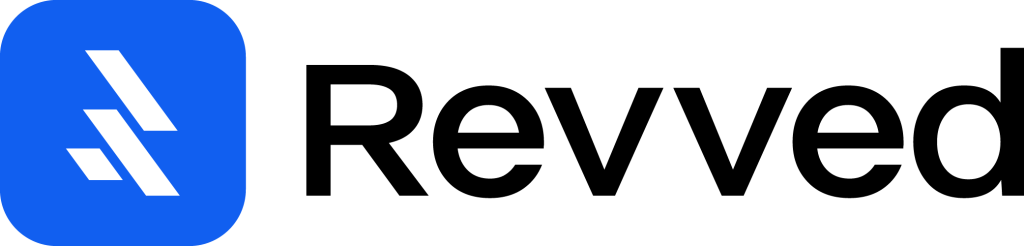Google helped 9 out of 10 people find local businesses in 2022. These numbers surpassed the previous year’s figures. Your business loses valuable opportunities if it doesn’t show up in these searches.
The numbers tell a compelling story. A well-optimized Google Business Profile gets 5× more views on Google Maps and attracts 2.7× more customer participation. Your business’s absence from Google searches might frustrate you – many local business owners share this challenge daily.
Here’s something eye-opening: 76% of people visit a business within 24 hours after searching for it on their phones. Google owns more than 82% of the global search engine market share. Your business needs visibility on this platform to survive.
This piece explains why your business might not appear on Google and offers clear solutions to fix these problems. You’ll learn everything about verification challenges and ways to optimize your presence in local searches.
Time to put your business back on Google’s map where customers will find you.
1. Check If Your Google Business Profile Is Verified
Your business might not show up on Google because of a simple but important reason – your Google Business Profile needs verification. Google uses this process to make sure you actually own or manage the business you claim online.
How to know if your profile is unverified
You can easily check if your business is verified. Just log into your Google Business Profile account. A verified account gives you full access to the dashboard and management features. If you’re not verified, you’ll see verification options right away.
You can also search for your business name and city on Google Search or Maps. An unverified business usually shows incomplete information or misses key details. Google’s verification status tool will tell you clearly if your profile has completed this vital step.
Your profile might lose verification for several reasons:
- You haven’t updated your listing in a while
- You just changed important details like name, address, or phone number
- Someone moved your map pin
- Google runs a quality control check
Steps to verify your business on Google
The way you verify depends on your business type. Here’s what you need to do:
- Create or claim your profile: Look up your business on Google Maps. Click “Claim this business” if it’s there. If not, head to business.google.com/add to create a new listing.
- Choose a verification method: Google lets you verify through different ways based on your business type:
- Phone or text verification
- Email verification
- Postcard verification (most common)
- Video verification
- Video call with a Google representative
- Complete verification: Just follow the steps for your chosen method. With postcards, enter the code when it arrives. For phone or email, put in the code right away.
Note that Google picks the verification methods automatically – you can’t change them. Some businesses might need multiple verification steps, and the review can take up to 5 business days.
Why verification is essential for visibility
An unverified business stays pretty much invisible to potential customers. Verified businesses stand out in local search results and Google Maps, while unverified ones barely show up.
The numbers tell the story:
- Verified businesses get more than 21,600 views each year in Google searches
- A complete Business Profile makes customers 2.7 times more likely to trust your business
- Customers visit verified businesses 70% more often and are 50% more likely to buy from them
- People trust verified businesses twice as much as unverified ones
Verification also gives you access to great tools. You can respond to reviews, share updates, post special offers, add photos, and see how customers find your business. These features help you manage your online presence better and attract more customers.
Local search brings real results – 50% of users visit a nearby business within 24 hours of finding it. That’s why verification isn’t just another task – it’s crucial for your business to thrive in today’s digital world.
2. Fix Inconsistent or Incorrect Business Information
Your business might still struggle with Google visibility even after verification. The root cause often lies in mismatched or wrong business information across the web. Search engines prioritize accuracy because it helps them give users reliable results when they look for local businesses.
What is NAP and why it matters
NAP stands for Name, Address, and Phone number – your business’s core identity online. This significant data shows up everywhere from your website to Google Business Profile, social media accounts, and business directories. People often call it NAP+W when including your website URL. These listings tell Google about your business’s legitimacy and location.
NAP information is the life-blood of effective local SEO. The Local SEO Ranking Factors Survey shows citations are among the top five factors for both Local Pack and organic search results. Search engines might see differences in your business details as separate businesses, which could weaken your local search visibility.
Google has confirmed it uses directories and listings to measure prominence, which is a vital factor in its local algorithm. More than 93% of consumers get frustrated when they find wrong information in online directories. About 80% lose trust when contact details don’t match up.
How to audit your listings across the web
Your audit should start with a master record of your official business information. A spreadsheet should list your exact business name, address, phone number, website URL, business hours, and categories. This becomes your baseline for all checks.
Here’s how to run a manual search:
- Google Search Operators: Put your business name in quotes (e.g., “Your Business Name”) to find exact mentions online
- Check Major Platforms: Look up your information on Google Business Profile, Bing Places, Yelp, Apple Maps, Facebook, and industry-specific directories
- Website Verification: Your NAP should appear the same way in your website’s header, footer, and contact page as text (not in images)
- Review Customer Feedback: Check reviews where customers mention confusion about your location or contact details
Watch out for these common inconsistencies:
- Name variations (e.g., “Smith & Sons” vs. “Smith and Sons”)
- Address format differences (e.g., “Suite 4B” vs. “Ste. 4B”)
- Phone number format variations
- Business category mismatches
Tools to manage citations effectively
Managing listings across dozens of platforms can be overwhelming. These specialized tools can help streamline your work:
Moz Local ($119/year) sends consistent NAP data to major data aggregators like Foursquare, Infogroup, and Neustar and flags duplicate listings. Small businesses love its “set it and forget it” approach with reputation tracking features.
BrightLocal (starting at $29/month) shines at finding existing citations, spotting inconsistencies, and handling cleanup requests. Agencies managing multiple client locations find its citation tracker especially useful.
Whitespark Local Citation Finder offers free and paid plans (starting at $39/month). It helps you find citation opportunities and track accuracy over time.
Yext gives you advanced control across many directories. You can update information quickly and keep it consistent, which works great if you have multiple locations.
Keep in mind that accuracy matters more than perfect formatting these days. Google knows that “St” means the same as “Street,” and “5th” equals “Fifth”. Focus on getting your core information right rather than worrying about small formatting differences.
Consistent NAP information across the web will boost your local search rankings and help customers find and trust your business more easily.
3. Optimize Your Website for Local SEO
A well-optimized website strengthens your local digital presence. Even with a verified Google Business Profile, your website needs proper local search optimization to stand out.
Connect your site to Google Search Console
Google Search Console gives you free information about your site’s search performance. This tool shows the keywords that bring visitors and confirms if Google reads your content correctly. Here’s how to connect your site:
- Open Search Console and click “Start now” or “Add property”
- Enter your full URL including the protocol (http:// or https://)
- Choose a verification method like HTML tag
- Complete the verification by doing what Google suggests
The verification gives you access to performance reports, index coverage, and user experience metrics that shape your local search rankings.
Use local keywords in your content
A good local keyword strategy mixes what you do with where you do it. To cite an instance, “emergency plumber Austin” works better than just “plumber” because it helps Google understand your location.
Add these location-based terms naturally in your:
- Title tags and meta descriptions
- URLs and headers (especially your H1)
- Page content (location keywords should appear early)
Companies that serve multiple areas should create unique landing pages for each location. This approach helps you rank in organic results even without physical offices everywhere you serve.
Ensure your site is mobile-friendly
Small businesses don’t deal very well with mobile optimization – 86% lack mobile-friendly websites. Mobile devices generate 63% of all web traffic. Google uses mobile-first indexing, so your mobile version determines your search rankings.
Your mobile optimization should include:
- Responsive design that fits all screen sizes
- Easy-to-read fonts and short paragraphs
- Simple navigation with touchable buttons
- Quick loading times
Poor mobile experience turns away potential customers and hurts your brand reputation and search visibility.
Add schema markup for local businesses
Schema markup helps search engines understand your content better. LocalBusiness schema tells Google the essential details about your business.
This structured data creates rich results like knowledge panels and enhanced listings. Make sure to include:
- Business name, address, and phone number
- Website URL and hours of operation
- Geographic coordinates
- Logo and business images
Google’s Structured Data Markup Helper makes implementation simple without coding knowledge. After adding schema, use Google’s Rich Results Test to check proper formatting.
4. Build Trust Through Reviews and Engagement
Reviews act as powerful trust signals that substantially affect your business’s visibility on Google. Your business might not appear in relevant searches despite perfect verification and optimization if you don’t manage reviews well.
Why reviews affect your Google visibility
Reviews directly affect your local search rankings and bring more foot traffic to your business. Google displays only businesses with a 4.0-star rating or above when users search for words like “best” or “top”. Businesses with lower ratings won’t show up in these high-intent searches.
Reviews that mention specific services or experiences can appear as “review justifications” in search results. This gives immediate credibility to potential customers. Photos or videos attached to reviews typically remain at the top of your profile longer. This increases visibility and builds trust.
How to ask for and respond to reviews
The right timing makes a difference when requesting reviews. Your customers are most likely to give feedback right after a successful transaction. You can make it easy by sending direct links to your Google Business Profile through emails, texts, or QR codes on receipts.
Google allows you to request reviews if you follow these rules:
- Don’t offer incentives or discounts for reviews
- Don’t filter out negative feedback (called “review gating”)
- Avoid mass requests that don’t match real transactions
Your response time should be within 24-72 hours to get the best results. Handle negative feedback by acknowledging concerns professionally. Apologize when needed and offer solutions publicly. This strategy helps keep unhappy customers while showing potential clients how responsive you are.
Avoiding fake reviews and penalties
Google and the FTC have strict penalties due to increased review manipulation. The FTC can charge fines exceeding $50,000 per fake review plus up to 10% of global revenue. Google might lower your search rankings or remove your business listings completely.
Stay away from prohibited practices like buying reviews or having employees write undisclosed reviews. Don’t filter out negative feedback. Use Google’s flagging system if you spot fake reviews from competitors.
Authentic reviews build lasting trust. A mix of honest reviews, including some negative ones, makes your business more credible than perfect 5-star ratings everywhere.
5. Address Google Penalties and Competitive Challenges
Your business might suddenly disappear from Google search results despite proper verification and optimization. This usually happens because of penalties or tough competition in your local market.
Common reasons for profile suspension
Google might suspend your business profile when you make too many edits to basic information like name, address, or categories within a short time. Your profile will likely face suspension if you use P.O. boxes, UPS boxes, or virtual offices as addresses. Using multiple listings for one business or sharing phone numbers between businesses can trigger penalties. Your business profile could face suspension if any profile manager’s Google account gets suspended.
How to recover from a soft suspension
The Google’s Business Profile appeals tool should be your first stop after suspension since other contact methods will point you there anyway. Your appeal needs solid proof of your business’s legitimacy. Good evidence includes photos of your office interior with visible signage, branded vehicles, and valid business licenses. A video walkthrough from outside your building can make a strong case. Note that suspended listings still hold some ranking power, so creating a new profile should be your last option.
Standing out in a competitive local market
Success in crowded markets comes from understanding local dynamics. Exceptional customer experiences will separate you from competitors. Create unique value propositions that strike a chord with your target audience. Strong community relationships through networking events and strategic collaborations will expand your reach. Market trends and customer priorities need constant monitoring to be proactive. Streamlined processes and smart use of technology will help you optimize your resource allocation.
Conclusion
Google visibility can make or break a local business’s success. Not showing up in search results will affect your foot traffic and revenue. Most consumers these days look online before they visit any physical location.
Your chances of showing up at the top of search results will improve by a lot when you work on each area mentioned above. Start by getting your Google Business Profile verified properly. This first step will help you realize the full potential of vital features and boost your visibility right away.
Check your business information on the web carefully. Having the same NAP details everywhere shows customers and search engines they can trust you. Note that getting the information right matters more than perfect formatting.
Local optimization should be a priority for your website through proper keyword usage, mobile-friendly design, and schema markup. These technical elements show Google exactly what services you provide and where to find you.
Reviews from customers are great trust signals that boost your search rankings. The right timing matters when you ask for feedback. Make sure you respond quickly to all reviews, particularly the negative ones.
Keep an eye out for potential risks. Learn what typically triggers profile suspension and know the right steps to take if problems come up.
Staying visible on Google needs careful attention and regular updates. Business owners often feel swamped by these tasks while running their daily operations. You can handle these steps yourself or get expert help. Either way, focusing on your online presence will reward you with more visibility, trust, and new customers walking through your door.