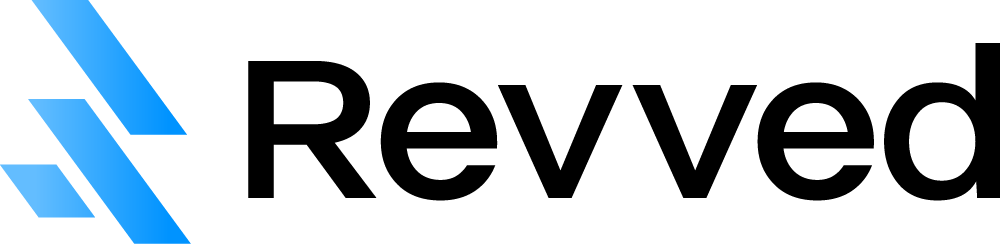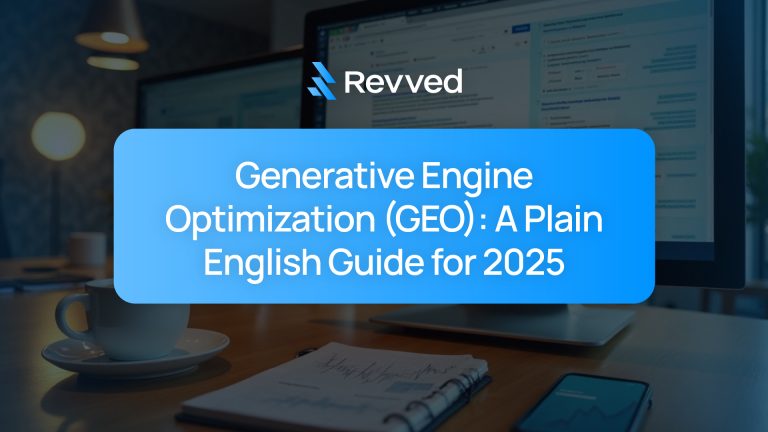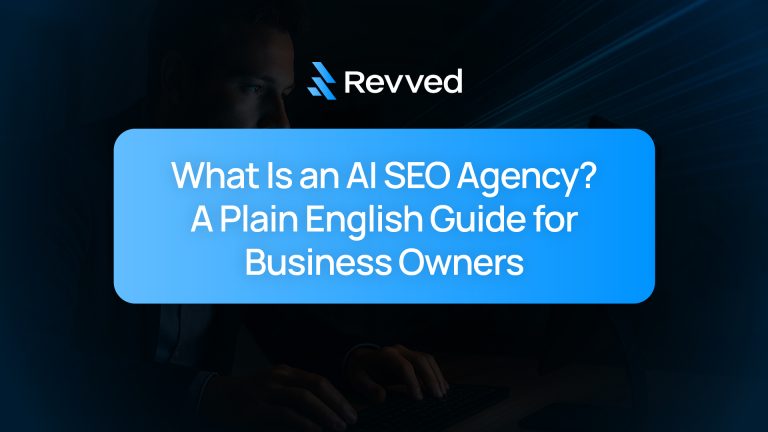A whopping 87% of customers turn to Google to check out local businesses. This fact alone should grab your attention if you want to boost your Google Business Profile traffic.
Your business loses valuable opportunities without a properly optimized profile. Businesses that complete their profiles are 2.7 times more likely to earn customer trust. Google Business Profile optimization stands as a crucial element of local marketing, not just another task to check off. The numbers speak for themselves – 42% of local searches lead to clicks on the Google 3-Pack. On top of that, businesses with complete profiles see 70% more visits and have a 50% better chance of making a sale.
Your Google Business Profile might not attract enough visitors because you’ve missed some key features. The most accurate listings get 18 times more search visibility than inaccurate ones. The surge in “open now near me” searches has jumped 400% over the last several years. This makes Google Business Profile engagement crucial to organic growth.
In this piece, you’ll discover what businesses often overlook in their Google Business Profile optimization. You’ll also learn proven ways to double your traffic that deliver real results.
Set Up a Complete and Verified Google Business Profile
A properly set up Google Business Profile lays the groundwork to attract local customers. Your profile’s completion status affects your visibility. Profiles with complete information get up to 7 times more clicks than incomplete listings.
Claim or create your profile
Google Business Profile optimization starts when you claim ownership. Your business likely fits one of two scenarios: you need to create a new profile, or you might find your business already exists on Google Maps because customers or Google created it.
To create a new profile:
- Visit business.google.com
- Click “Manage now” or “Create a business with this name”
- Enter your business name using proper Title Case
- Follow the prompts to input simple information about your business
When your business already appears on Google:
- Search your business name on Google Maps
- Select your business listing
- Click “Claim this business” or “Own this business?”
- Follow the prompts to establish ownership
The original setup is just the first step to increase your profile traffic. Many business owners claim their profile but never optimize it fully, which limits their visibility in local searches.
Verify your business location
After claiming your profile, you must verify it before making major changes. This step proves you’re the legitimate owner or representative of the business.
Google provides several verification methods, though not every business can access all options:
- Video verification: The most common method now requires you to record your business location showing street signage, business equipment, and proof of management (like a business license or POS system).
- Phone verification: You get a verification code via call or text to your business’s registered number.
- Email verification: This works if you have an email address linked to your business domain.
- Postcard verification: A physical postcard with a verification code arrives within 14 days (avoid making profile changes during this time).
Verified profiles give you access to powerful tools that boost Google Business Profile engagement. You can post updates, respond to reviews, and see insights about visitor behavior.
Add accurate NAP and business hours
The last crucial step involves adding complete and accurate NAP (Name, Address, Phone number) information and exact business hours.
For NAP details:
- Keep your official business name consistent
- Include your complete address (unless you run a service area business)
- List your primary business phone number
Correct business hours play a big role in organic growth through your profile. People who search for “open now near me” (searches have grown by 400% over the last several years) will only see businesses with current hours.
Special hours work better than changing regular hours for seasonal changes or holidays. This shows customers your profile stays current and accurate – something Google rewards with better visibility.
These simple details have a huge effect on traffic. Many businesses don’t realize that when information differs across platforms, it confuses Google and potential customers, which reduces profile visibility.
Optimize Your Profile for Local SEO
The real power of your Google Business Profile lies beyond simple setup—you need strategic optimization to be visible in local searches. Your categories and descriptions play significant roles in helping Google connect your business with potential customers.
Choose the right primary and secondary categories
Categories rank among the top factors for local search results. Your primary category weighs heavily in Google’s algorithm and shapes which searches display your business. With nearly 4,000 categories available as of 2023, you need to think carefully about selecting the right ones.
To get the best results:
- Pick one specific primary category that defines your core business
- Add up to 9 relevant secondary categories (using all 10 isn’t the best idea)
- Be as specific as possible with categories—choose “nail salon” over “beauty salon” if that’s what you do
- Ask yourself “this business IS a” rather than “this business HAS a” when picking categories
You can learn from analyzing your competitors’ categories. Tools like Places Scout or the GMB Everywhere Chrome extension show what categories successful competitors use. Seasonal businesses should also switch their primary category with the seasons—changing from “air conditioning repair service” to “furnace repair service” before winter arrives.
Write a keyword-rich business description
Your business description gives you 750 characters to show potential customers why they should pick you. This might be their first look at your business, so craft this section carefully to boost profile traffic.
Here’s how to structure your description:
- Tell them who you are (your business model)
- Explain what you do (core services)
- Share where you do it (locations served)
- Weave in natural keywords throughout
Search results only show the first 250 characters, so put your most important details and keywords at the start. Focus on what sets your business apart—your years of experience, special skills, or number of customers served.
Stay away from:
- Promotions or specials (Google doesn’t allow these)
- URLs or HTML code
- Low-quality or irrelevant content
Keep NAP consistent across the web
NAP (Name, Address, Phone number) consistency means your business information stays similar across all online platforms. This consistency acts as your digital fingerprint and affects local search rankings by a lot.
Google can handle small differences like “Ave” versus “Avenue”. Having consistent information sends clear signals about your business’s legitimacy. NAP consistency across platforms forms the foundation of local SEO strategy.
Mixed-up NAP information creates problems:
- Search engines get confused by mixed signals
- Google might question if your business is legitimate
- Customers struggle to contact you
- 73% of users stop trusting brands with wrong listings
Business moves, tracking phone numbers, or different addresses for registration versus physical location often cause NAP inconsistency. Check your listings regularly across directories, social platforms, and your website to keep everything matched up and boost profile traffic.
Note that consistent NAP data helps both search engines and customers. It makes finding and contacting your business easier, which ends up supporting organic growth through your Google Business Profile.
Engage Customers to Improve Profile Interaction
Your Google Business Profile becomes a powerful customer conversion tool through active participation. Customer interactions with your profile make Google reward you with better visibility in local search results.
Encourage and respond to reviews
Reviews substantially influence how consumers make decisions. Research shows 75% of consumers check online reviews during local business searches. Google ranks local search visibility based on customer reviews. More reviews mean better profile engagement, not just an improved reputation.
You can get more reviews by:
- Asking happy customers directly—70% will write a review when requested
- Sharing your review link through email, social media, or printed receipts
- Adding a Google review call-to-action to your website’s footer or email signature
Getting reviews is just half the story. Your responses matter just as much. Harvard Business Review reports businesses that respond to reviews see 12% more revenue. Google also gives more weight to businesses that stay active with their reviews.
Your responses should:
- Be quick—customers expect you to reply within a week
- Talk about specific points mentioned in the review
- Stay professional, especially when you have negative feedback
- Use relevant keywords naturally to improve local SEO
Use Google Q&A to answer common questions
Your profile’s Q&A section works like a community-driven FAQ area. Google displays this content prominently, usually “above the fold” in search results. This feature improves profile interaction, yet many businesses don’t use it.
You can take charge of your Q&A section by:
- Adding questions customers ask frequently
- Replying to user questions within 24 hours
- Posting strategic questions about your services
- Using location-specific keywords in answers to boost local visibility
This strategy cuts down repeated questions and helps Google understand your business better, which brings more relevant traffic to your profile.
Enable messaging for direct communication
Google will stop its chat feature by July 31, 2024. Text messaging and WhatsApp options will still work for eligible accounts. The messaging feature creates valuable customer connections until then.
If you’re using this feature now:
- Turn on text notifications for quick responses (Google turns off messaging if you don’t reply within 24 hours)
- Set up welcome messages that engage customers right away
- Look into other ways to communicate before the feature goes away
- Make sure your phone number shows on your profile
Every interaction through these channels signals Google about your business’s activity level. Better profile visibility follows, helping you attract more visitors to your Google Business Profile.
Leverage Google Features Most Businesses Overlook
Businesses don’t take full advantage of Google Business Profile’s advanced features and miss chances to outperform competitors. Statistics show 40% of businesses have never posted on their Google Business Profiles. This creates a great opportunity to use these overlooked tools that increase Google Business Profile traffic.
Post regular updates and offers
Your Google Business Profile needs regular posts to communicate with potential customers directly. Google provides three distinct post types:
- Offers: Promotional sales with start/end dates that appear near the top of your profile
- Updates: General information about your business with photos or videos
- Events: Promotions for upcoming events with dates and times
Posts with clear calls-to-action generate more clicks, bookings, and in-person visits. Businesses that add photos to their profiles receive 42% more requests for directions on Google Maps and 35% more click-throughs to their websites. Regular posting shows your steadfast dedication to customer interaction and builds trust.
Add products and services with images
Your profile becomes more valuable when you add your products and services catalog directly. The best results come from high-quality images with minimum resolution of 720×720 pixels. Your products need logical categorization and detailed descriptions with current pricing to create an optimized shopping experience.
This feature turns your profile into an interactive hub for your audience and helps Google understand your offerings better. Your local search rankings and customer engagement improve as a result.
Enable booking or ordering if applicable
Service-based businesses can allow direct bookings through their Google Business Profile so customers can schedule appointments from search results. This feature works through integration with third-party booking providers or by adding your own first-party booking link.
Restaurants can use the additional “Join waitlist” feature that lets customers add themselves to the waitlist with one click. These booking features optimize the customer’s trip from discovery to conversion and drive more traffic through improved Google Business Profile optimization.
Track Performance and Adjust for Growth
Evidence-based improvements help profiles succeed and boost performance continuously. Your Google Business Profile traffic can double when you track metrics and make strategic refinements after implementing the earlier strategies.
Use Google Business Profile Insights
Google Business Profile Insights shows how users interact with your listing through valuable analytics. Here’s how to access these metrics:
- Sign in to your Google Account that manages your Business Profile
- Direct yourself to the Performance section in your dashboard
- Select your preferred date range (up to six months of historical data)
The dashboard shows vital metrics such as profile views, customer actions, and platform usage breakdowns. These numbers help you identify your profile’s most engaging aspects and inform your visibility optimization strategy.
Monitor search queries and customer actions
Monthly updates to the search queries section reveal the exact terms customers use to find your business. This information helps you understand customer intent and add new relevant keywords to your profile.
Track these customer actions:
- Website clicks: Number of visitors clicking through to your website
- Direction requests: Unique customers seeking navigation to your location
- Calls: People who clicked your call button
- Messages: Unique conversations through your profile
Your profile’s links should include UTM tracking to separate Google Business Profile traffic in website analytics. This tracking shows which profile elements bring the most valuable traffic and helps attribute conversions accurately.
Refine content based on engagement data
Use performance data to make strategic adjustments effectively. Your business description and posts should include keywords that frequently lead users to your profile. Customer action patterns also guide improvements – high call volumes suggest adding booking links, while many direction requests show strong in-person interest.
Monthly reviews of performance metrics help identify trends and measure changes’ effects. To cite an instance, see how website clicks increase after adding product photos – this suggests expanding visual content further. A decrease in direction requests after updating business hours might need accuracy checks.
Google gives more visibility to actively managed profiles. Regular analysis and data-driven refinements create a positive feedback loop that boosts Google Business Profile traffic steadily.
Conclusion
A Google Business Profile acts as your local business’s digital storefront. This piece shows what most businesses overlook in their profile optimization. Businesses that maintain complete and optimized profiles get 7 times more clicks. They also build 2.7 times more credibility with potential customers.
The path to success begins with proper verification and accurate NAP information. Your local search foundation depends on smart category selection and keyword-rich descriptions. A consistent NAP across platforms creates your digital thumbprint. This sends clear signals about your legitimacy to Google and customers alike.
Reviews, Q&A sections, and direct messaging turn your static listing into a dynamic conversion tool. The features many businesses ignore – regular posts, product catalogs, and booking options – give you an edge over your competition.
Your strategy becomes better with informed decisions. Profile insights, search queries, and customer actions help you fine-tune your approach based on actual user behavior instead of guesswork.
Note that Google Business Profile optimization needs regular attention. These strategies can double your profile’s traffic and convert online visibility into business growth. At Revved Digital, we’ve seen these techniques boost local visibility for businesses of all types.
Start now. Check your current profile, spot areas to improve, and put these proven strategies to work. Your next customer is looking for you – make it easy for them to find you.